Error Guide + Extras
2 posters
StarDustMS :: General :: Guides
Page 1 of 1
 Error Guide + Extras
Error Guide + Extras
Error code: -2147467259
You need to update your drivers.
Vista - http://tinyurl.com/2vtt2p5
Windows 7 - http://www.addictivetips.com/windows...-in-windows-7/ or http://www.ehow.com/how_5557196_run-...e-windows.html
It could also be your graphics driver, so check that too. OR it you need to re-install v83.
-----------------------------------------------------------------
Error Code: 10093
This is a really common error with Windows Vista users.
1.Click Start then go to all programs > accessories > command prompt
2.Right click command prompt and click 'run as administrator'.
3.On the command prompt box type:
4.Netsh Winsock reset
***Press enter and restart your computer***. You should not get the error anymore.
-----------------------------------------------------------------
Error Code -2147287038
This is usually because you're missing a file from your v83 folder. The most common cause is a missing mob.wz,
which is available down there V
-----------------------------------------------------------------
Error 38
Common error. Simply restart the client.
-----------------------------------------------------------------
Server Check/Firewall
If you get a "Server Check/Firewall" error, it usually means:
a)The server is offline
b)You have a anti-virus that is NOT letting you use it.
c)Your firewall is disabling it.
Solutions
a) Simply wait for a server restart, or wait for it to go online again.
b)Disable your anti-virus. DO NOT, REPEAT, DO NOT download Norton Security It has horrible protection, alerts false viruses and trojans, and when your subscription expires, you always get this stupid pop up. I recommend Esset Smart Security or AVG4
c) Go to Control Panel> System and Security> Windows Firewall> (At the left hand side) Turn Windows Firewall on/off>Select "Turn Windows Firewall off" or something like that. If you do not want to disable your firewall, go to Computer>Control Panel>System and Security> (Left hand side) Let another program or feature through windows firewall> Allow another program> Select UrbzMS.exe & Maplestory.exe from your v83 folder.
-----------------------------------------------------------------
ijl15.dll missing
The client has not been placed in your folder. Find it and simply drag it into the v83 folder, or copy+paste/cut+paste.
-----------------------------------------------------------------
DC After PIC
If you D/C after entering pin, disable your firewall. To do this, go to start> Control Panel> System and Security> Windows firewall> go to the side panel and click 'Turn on or off windows firewall" If this doesn't work, go to the bottom, and find the other solution.
-----------------------------------------------------------------
Can't Log In
Run the client as administrator (right click the client and select "Run As Administrator")
or wait for a server restart if no one can get on.
-----------------------------------------------------------------
Stuck In Character Selection
If you login, click channel, and click on your character and you d/c or get stuck, try:
a)Re log, but this time, click "View all characters" or something like that, and click your character
b) Re log, and click on a different channel
c) Relog and click on a different channel. Click the your character and the start button at the side. If it still doesn't work, relog, Click on another channel other than channel 1, and click your character ONCE and press 'enter' on your keyboard.
-----------------------------------------------------------------
Account Does Not Exist/ Unregistered I.D.
Common mistake, you have installed v83 with your GMS folder. DO NOT do that. To find out how to download v83+ the client, read the guide below. Oh, and make sure you actually DID register ;D
◕‿◕
How To Download PiinkStory ( Or any other servers )
Step 1: Download the client on the website in 'Downloads'
Step 2: Download v83 if you need to.
Step 3: Install v83 into a folder called, v83, or something so that you don't get mixed up with GMS.
Step 4: Drag the client into the v83 folder.
Step 5: Register and play!
How to Download Other v83:
1. Download the client, which is usually under 'Downloads'
2. Download v83 if you need to.
3. Install v83 into a folder called v83 or something so that you don't get mixed up with GMS.
4. Drag the client into the v83 folder.
5. Register and play!
*note: You don't have to make a separate folder for every private server you're gonna play. You can have more than one client in one folder, and it'll still work as long as you don't have edited maps, or custom maps from any other server (string.wz, map.wz, mob.wz, etc.). Then I recommend you make a seperate folder for that one server with the custom files.
◕‿◕
This was already included in the errors guide , but here it is again incase you missed it. If you D/C after entering pin, disable your firewall. To do this, go to start> Control Panel> System Security> Windows firewall> go to the side panel and click 'Turn on or off firewall"
To disable Microsoft loopback adapter:
Go to Start> Computer> System Properties ( at the top bar)>Device Manager ( at the side bar )>Network Adapters> Drive> Disable Microsoft Loopback Adapter
This also works if you d/c after entering your pin, if the "Turn off your firewall" doesn't work.
◕‿◕
How to remove light bulb + quest thingy.
Happens a lot in MS Private server's
v
1. Click here v
mediafire.com nj2vzn2gjmn
2.Extract into your v83 folder.
3. Open the folder inside the v83 folder and cut it ( keyboard: Ctrl + X )
4. Paste it in the v83 folder ( Where all the client files are. and stuff.) (Ctrl + V)
5. When it asks if you want to replace the file, keep both files, or blahblahblah, click 'replace'
6. Enjoy.
◕‿◕
MS Frozen?
From time to time, there is a MAJOR lag/ freeze. How to turn off your MS if you can't control anything in-game, and stuff is frozen.
First solution:
1. Press that little 'windows' key with the flag, if you have one, or whatever your computer/laptop's software symbol is.
2. The start panel should come up. move your mouse over to the maplestory tab that's open (Urbz)
3. Right click it and click 'close program'
ta-da! It doesnt always work for me, so heres an alternative way:
1. Do step one from the first solution.
2.the start panel should come up. ignore it.
3. Go to your taskbar ( the thingy with all the programs on it with the start button on it.) and right click it.
4. Click 'start task manager'
5. A list of programs will come up that you're running.
6. Select 'Maplestory' and at the bottom right corner of the little box that popped up, click 'end program'
(7) There MIGHT be another mini box indicating that 'Maplestory is not working properly' or something like that. Click 'end program'
Annd that's pretty much what I have. This also works if you are stuck in character log in, or if you're stuck at character selection.
◕‿◕
If you keep getting rolledback, use @save repeatedly
◕‿◕
If you can't go into the cash shop, go to channel 1 and try or relog
◕‿◕
Virus:Themida
This is really common with Norton Security users. Like I said, don't download it. It's also common with Avira Anti-virus. It's not a virus, it's harmless. Bascially Themida is a type of program or something that protects itself from being cracked or hacked, which is SIMILAR to a virus, which cannot be cracked or hacked, etc. It's usually attached to Maplestory.exe.
Error code: -2005530520
You have clicked 2 different private server clients. Quit one of the games a log onto one game.
That, or the fact that your computer/laptop has a registry problem. Download a registry cleaner here> http://www.fixerrortoday.com/tidpp-2...5_error-zz0001 <
Error:Microsoft Visual C++ Runtime Library Runtime
Rarely, you might get this error. It's usually caused by conflict with applications, viruses or memory issues. Make sure to scan your computer/laptops for viruses. Use the registry cleaner, link available below.
npkcrypt.dll Missing
It's possible that your MapleStory files have been mixed in with Combat Arms. Usually BankaiStory. To fix this, keep Combat Arms on (C, and reinstall v83/ v55, or whatever version you need; onto your desktop. Even if it slows your computer/laptop down when you have large files on your desktop, just have it there temporarily.
If that doesn't work, download it here : http://www.dll-files.com/dllindex/dl...shtml?npkcrypt . Before you do that, make sure that you use the registry
cleaner(number2), and scan your computer.
LINKS:
Registry Cleaner: http://www.fixerrortoday.com/tidpp-2...5_error-zz0001
Vista Driver Update:http://tinyurl.com/2vtt2p5
WIN7 Drive Update : http://www.addictivetips.com/windows...-in-windows-7/ or http://www.ehow.com/how_5557196_run-...e-windows.html
Clean Files : http://urbzms.com/forum/showthread.p...=1694#post1694
Light bulb + Quest thingy remover : mediafire.com nj2vzn2gjmn
Npkcrypt.dll download: http://www.dll-files.com/dllindex/dl...shtml?npkcrypt
Registry Scanner:http://www.liutilities.com/products/...les/textlink2/
DLL Files: http://www.dlldump.com/ (Curtesy of XRJMS)
CLEAN FILES:
Dll files
aossdk.dll- megaupload.com DZR4BVRX
bz32ex.dll- megaupload.com ZVQPH3BX
Canvas.dll-http://www.megaupload.com/?d=Q7782HMG
Gr2D_DX8.dll - megaupload.com UCUWNNR2
ijl15.dll- megaupload.com NY12ASEQ
mss32.dll- megaupload.com JU8SFJJB
NameSpace.dll- megaupload.com 1WCHPTGS
nmcogame.dll- megaupload.com 33BKWF9C
nmconew.dll- megaupload.com 5K0WJ9Z1
PCOM.dll- megaupload.com V8BQXOOP
ResMan.dll megaupload.com CD6ZT3ZP
Shape2D.dll megaupload.com YF0NSKXZ
Sound_DX8.dll megaupload.com G9O1VTXL
suipre.dll megaupload.com 0RLNT0N5
v3hunt.dll megaupload.com VTI1WRDC
WzFlashRenderer.dll megaupload.com 3S1KG2MZ
ZLZ.dll megaupload.com YDAKC5Y2
WZ Files
Base.wz megaupload.com PDK14G32
Character.wz megaupload.com VTQUPYUK
Effect.wz megaupload.com RT78TQBK
Etc.wz megaupload.com RRF4AHTW
Item.wz megaupload.com 8F3G3BII
List.wz megaupload.com E35ZXLTT
Map.wz megaupload.com K0WQ4F3A
Mob.wz megaupload.com KOGQNBY0
Morph.wz megaupload.com 7JCQPKJ5
Npc.wz megaupload.com A1LWKPDB
Quest.wz megaupload.com VVFWY9E7
Reactor.wz megaupload.com MM8IRLGZ
Skill.wz megaupload.com 0Y1DQ4W8
Sound.wz megaupload.com JZU88Y3P
String.wz megaupload.com NOVDXZJ3
System.wz megaupload.com SDYAW04Z
TamingMob.wz megaupload.com 6QQ8BGT1
UI.wz megaupload.com 8ZM9SCHA
You need to update your drivers.
Vista - http://tinyurl.com/2vtt2p5
Windows 7 - http://www.addictivetips.com/windows...-in-windows-7/ or http://www.ehow.com/how_5557196_run-...e-windows.html
It could also be your graphics driver, so check that too. OR it you need to re-install v83.
-----------------------------------------------------------------
Error Code: 10093
This is a really common error with Windows Vista users.
1.Click Start then go to all programs > accessories > command prompt
2.Right click command prompt and click 'run as administrator'.
3.On the command prompt box type:
4.Netsh Winsock reset
***Press enter and restart your computer***. You should not get the error anymore.
-----------------------------------------------------------------
Error Code -2147287038
This is usually because you're missing a file from your v83 folder. The most common cause is a missing mob.wz,
which is available down there V
-----------------------------------------------------------------
Error 38
Common error. Simply restart the client.
-----------------------------------------------------------------
Server Check/Firewall
If you get a "Server Check/Firewall" error, it usually means:
a)The server is offline
b)You have a anti-virus that is NOT letting you use it.
c)Your firewall is disabling it.
Solutions
a) Simply wait for a server restart, or wait for it to go online again.
b)Disable your anti-virus. DO NOT, REPEAT, DO NOT download Norton Security It has horrible protection, alerts false viruses and trojans, and when your subscription expires, you always get this stupid pop up. I recommend Esset Smart Security or AVG4
c) Go to Control Panel> System and Security> Windows Firewall> (At the left hand side) Turn Windows Firewall on/off>Select "Turn Windows Firewall off" or something like that. If you do not want to disable your firewall, go to Computer>Control Panel>System and Security> (Left hand side) Let another program or feature through windows firewall> Allow another program> Select UrbzMS.exe & Maplestory.exe from your v83 folder.
-----------------------------------------------------------------
ijl15.dll missing
The client has not been placed in your folder. Find it and simply drag it into the v83 folder, or copy+paste/cut+paste.
-----------------------------------------------------------------
DC After PIC
If you D/C after entering pin, disable your firewall. To do this, go to start> Control Panel> System and Security> Windows firewall> go to the side panel and click 'Turn on or off windows firewall" If this doesn't work, go to the bottom, and find the other solution.
-----------------------------------------------------------------
Can't Log In
Run the client as administrator (right click the client and select "Run As Administrator")
or wait for a server restart if no one can get on.
-----------------------------------------------------------------
Stuck In Character Selection
If you login, click channel, and click on your character and you d/c or get stuck, try:
a)Re log, but this time, click "View all characters" or something like that, and click your character
b) Re log, and click on a different channel
c) Relog and click on a different channel. Click the your character and the start button at the side. If it still doesn't work, relog, Click on another channel other than channel 1, and click your character ONCE and press 'enter' on your keyboard.
-----------------------------------------------------------------
Account Does Not Exist/ Unregistered I.D.
Common mistake, you have installed v83 with your GMS folder. DO NOT do that. To find out how to download v83+ the client, read the guide below. Oh, and make sure you actually DID register ;D
◕‿◕
How To Download PiinkStory ( Or any other servers )
Step 1: Download the client on the website in 'Downloads'
Step 2: Download v83 if you need to.
Step 3: Install v83 into a folder called, v83, or something so that you don't get mixed up with GMS.
Step 4: Drag the client into the v83 folder.
Step 5: Register and play!
How to Download Other v83:
1. Download the client, which is usually under 'Downloads'
2. Download v83 if you need to.
3. Install v83 into a folder called v83 or something so that you don't get mixed up with GMS.
4. Drag the client into the v83 folder.
5. Register and play!
*note: You don't have to make a separate folder for every private server you're gonna play. You can have more than one client in one folder, and it'll still work as long as you don't have edited maps, or custom maps from any other server (string.wz, map.wz, mob.wz, etc.). Then I recommend you make a seperate folder for that one server with the custom files.
◕‿◕
This was already included in the errors guide , but here it is again incase you missed it. If you D/C after entering pin, disable your firewall. To do this, go to start> Control Panel> System Security> Windows firewall> go to the side panel and click 'Turn on or off firewall"
To disable Microsoft loopback adapter:
Go to Start> Computer> System Properties ( at the top bar)>Device Manager ( at the side bar )>Network Adapters> Drive> Disable Microsoft Loopback Adapter
This also works if you d/c after entering your pin, if the "Turn off your firewall" doesn't work.
◕‿◕
How to remove light bulb + quest thingy.
Happens a lot in MS Private server's
v
1. Click here v
mediafire.com nj2vzn2gjmn
2.Extract into your v83 folder.
3. Open the folder inside the v83 folder and cut it ( keyboard: Ctrl + X )
4. Paste it in the v83 folder ( Where all the client files are. and stuff.) (Ctrl + V)
5. When it asks if you want to replace the file, keep both files, or blahblahblah, click 'replace'
6. Enjoy.
◕‿◕
MS Frozen?
From time to time, there is a MAJOR lag/ freeze. How to turn off your MS if you can't control anything in-game, and stuff is frozen.
First solution:
1. Press that little 'windows' key with the flag, if you have one, or whatever your computer/laptop's software symbol is.
2. The start panel should come up. move your mouse over to the maplestory tab that's open (Urbz)
3. Right click it and click 'close program'
ta-da! It doesnt always work for me, so heres an alternative way:
1. Do step one from the first solution.
2.the start panel should come up. ignore it.
3. Go to your taskbar ( the thingy with all the programs on it with the start button on it.) and right click it.
4. Click 'start task manager'
5. A list of programs will come up that you're running.
6. Select 'Maplestory' and at the bottom right corner of the little box that popped up, click 'end program'
(7) There MIGHT be another mini box indicating that 'Maplestory is not working properly' or something like that. Click 'end program'
Annd that's pretty much what I have. This also works if you are stuck in character log in, or if you're stuck at character selection.
◕‿◕
If you keep getting rolledback, use @save repeatedly
◕‿◕
If you can't go into the cash shop, go to channel 1 and try or relog
◕‿◕
Virus:Themida
This is really common with Norton Security users. Like I said, don't download it. It's also common with Avira Anti-virus. It's not a virus, it's harmless. Bascially Themida is a type of program or something that protects itself from being cracked or hacked, which is SIMILAR to a virus, which cannot be cracked or hacked, etc. It's usually attached to Maplestory.exe.
Error code: -2005530520
You have clicked 2 different private server clients. Quit one of the games a log onto one game.
That, or the fact that your computer/laptop has a registry problem. Download a registry cleaner here> http://www.fixerrortoday.com/tidpp-2...5_error-zz0001 <
Error:Microsoft Visual C++ Runtime Library Runtime
Rarely, you might get this error. It's usually caused by conflict with applications, viruses or memory issues. Make sure to scan your computer/laptops for viruses. Use the registry cleaner, link available below.
npkcrypt.dll Missing
It's possible that your MapleStory files have been mixed in with Combat Arms. Usually BankaiStory. To fix this, keep Combat Arms on (C, and reinstall v83/ v55, or whatever version you need; onto your desktop. Even if it slows your computer/laptop down when you have large files on your desktop, just have it there temporarily.
If that doesn't work, download it here : http://www.dll-files.com/dllindex/dl...shtml?npkcrypt . Before you do that, make sure that you use the registry
cleaner(number2), and scan your computer.
LINKS:
Registry Cleaner: http://www.fixerrortoday.com/tidpp-2...5_error-zz0001
Vista Driver Update:http://tinyurl.com/2vtt2p5
WIN7 Drive Update : http://www.addictivetips.com/windows...-in-windows-7/ or http://www.ehow.com/how_5557196_run-...e-windows.html
Clean Files : http://urbzms.com/forum/showthread.p...=1694#post1694
Light bulb + Quest thingy remover : mediafire.com nj2vzn2gjmn
Npkcrypt.dll download: http://www.dll-files.com/dllindex/dl...shtml?npkcrypt
Registry Scanner:http://www.liutilities.com/products/...les/textlink2/
DLL Files: http://www.dlldump.com/ (Curtesy of XRJMS)
CLEAN FILES:
Dll files
aossdk.dll- megaupload.com DZR4BVRX
bz32ex.dll- megaupload.com ZVQPH3BX
Canvas.dll-http://www.megaupload.com/?d=Q7782HMG
Gr2D_DX8.dll - megaupload.com UCUWNNR2
ijl15.dll- megaupload.com NY12ASEQ
mss32.dll- megaupload.com JU8SFJJB
NameSpace.dll- megaupload.com 1WCHPTGS
nmcogame.dll- megaupload.com 33BKWF9C
nmconew.dll- megaupload.com 5K0WJ9Z1
PCOM.dll- megaupload.com V8BQXOOP
ResMan.dll megaupload.com CD6ZT3ZP
Shape2D.dll megaupload.com YF0NSKXZ
Sound_DX8.dll megaupload.com G9O1VTXL
suipre.dll megaupload.com 0RLNT0N5
v3hunt.dll megaupload.com VTI1WRDC
WzFlashRenderer.dll megaupload.com 3S1KG2MZ
ZLZ.dll megaupload.com YDAKC5Y2
WZ Files
Base.wz megaupload.com PDK14G32
Character.wz megaupload.com VTQUPYUK
Effect.wz megaupload.com RT78TQBK
Etc.wz megaupload.com RRF4AHTW
Item.wz megaupload.com 8F3G3BII
List.wz megaupload.com E35ZXLTT
Map.wz megaupload.com K0WQ4F3A
Mob.wz megaupload.com KOGQNBY0
Morph.wz megaupload.com 7JCQPKJ5
Npc.wz megaupload.com A1LWKPDB
Quest.wz megaupload.com VVFWY9E7
Reactor.wz megaupload.com MM8IRLGZ
Skill.wz megaupload.com 0Y1DQ4W8
Sound.wz megaupload.com JZU88Y3P
String.wz megaupload.com NOVDXZJ3
System.wz megaupload.com SDYAW04Z
TamingMob.wz megaupload.com 6QQ8BGT1
UI.wz megaupload.com 8ZM9SCHA

Awesome- Posts : 13
Reputation : 0
Join date : 2011-07-12
 Re: Error Guide + Extras
Re: Error Guide + Extras
-2147467259 could be corrupted wz or map crashing. 
Nyancat-
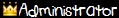
- Posts : 124
Reputation : 6
Join date : 2011-06-18
StarDustMS :: General :: Guides
Page 1 of 1
Permissions in this forum:
You cannot reply to topics in this forum|
|
|
